Have ideas? Tell me.
the best layout
Partially optimized QWKRFY and fully optimized QGMLWY layouts are the last word in easier typing.
the worst layout
A fully anti-optimized TNWMLC layout is a joke and a nightmare. It's also the only keyboard layout that has its own fashion line.
download and explore
Download keyboard layouts, or run the code yourself to explore new layouts. Carpalx is licensed under CC BY-NC-SA 4.0.
layouts
Download and install the layouts.
Partial Optimization - QWKRFY (5 swap) and QWYRFM (10 swap) Layouts
ON THIS PAGE
Five (and Ten) Most Effective Key Swaps
Partially Optimized Layout Efforts
Partially Optimized Layout - detailed statistics
Five (and Ten) Most Effective Key Swaps
If switching to Dvorak or Colemak is not an option for you, consider modifying your layout one key swap at a time. Not surprisingly, you do not need to remap the entire keyboard to reap the rewards of a more efficient layout. The location of a few frequently used keys on QWERTY are responsible for a disproportionately large effort. By identifying a few keys with the largest contribution to effort, one can relocate them to obtain a significantly easier-to-use layout.
The largest effort reduction that can be made in 5 keys swaps yields QWKRFY layout, shown below.
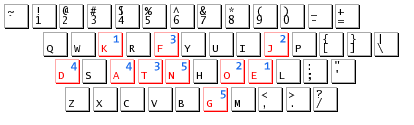
If we consider 10 keys waps, the resulting layout is QWYRFM, shown below.
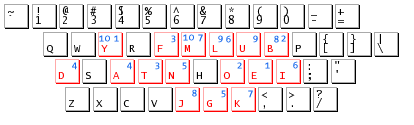
Each successive swap results in a smaller relative effort decrease. The first swap exchanges K/E and reduces effort by 13.4%. The fifth swap exchanges G/N and reduces effort by 5.6%. After the fifth swap, each successive effort decrease quickly drops to 2.9% (6th swap) and then 1.4% (7th swap) and 1% or lower for subsequent swaps.
In the table below, I have also shown the best next 5 swaps. These reduce the effort by another 4% or so.
| swap step | swapeffort | |||
|---|---|---|---|---|
| mod_01 | ||||
| start | QWERTY3.000 | |||
| 1 | K/E2.597 (-13.4%) | |||
| 2 | J/O2.308 (-11.1%) | |||
| 3 | F/T2.100 (-9.0%) | |||
| 4 | D/A1.979 (-5.8%) | |||
| 5 | G/N1.868 (-5.6%) | |||
| 5-swap layout | QWKRFY1.868 (-37.7%) | |||
| 6 | L/I1.814 (-2.9%) | |||
| 7 | M/K*1.789 (-1.4%) | |||
| 8 | B/J*1.771 (-1.0%) | |||
| 9 | L*/U1.761 (-0.6%) | |||
| 10 | Y/M*1.755 (-0.3%) | |||
| 10 swap layout | QWYRFM1.755 (-41.5%) | |||
(*) in the above table indicates that this key has been relocated in a previous swap.
From an efficiency perspective, it's clear that each additional swap brings a lower reduction in effort. The 6th swap is the first one that reduces effort by less than 5% and the 7th swap is the first that relocates a previously swapped key (K). Looking at the progression of effort decrease, if I had to limit the number of swaps to obtain a more efficient layout, I would stop after the 5th swap.
Partially Optimized Layout Efforts
The breakdown in how individual effort components are affected by the key swaps is detailed in the table below. Both base and penalty effort components were reduced significantly in QWKRFY, by 50% and 51% respectively, with the stroke path component reduction being the smallest, at 11%.
| QWKRFY typing effort - most efficient 5 key swap layout | |||||
|---|---|---|---|---|---|
| model | keyboard | total effortrel% | effort contributionsrel% | ||
| base | penalties | path | |||
| mod_01 | qwerty |
3.000
|
1.00033.3
|
1.00033.3
R0.408 F0.408 |
1.00033.3
|
| qwkrfy |
1.868
(-37.7)
|
0.49526.5
(-50.5)
|
0.48726.1
(-51.3)
R0.207 (-49.3) F0.236 (-42.2) |
0.88647.4
(-11.4)
|
|
| qwyrfm |
1.755
(-41.5)
|
0.42824.4
(-57.2)
|
0.50528.8
(-49.5)
R0.175 (-57.1) F0.285 (-30.1) |
0.82246.8
(-17.8)
|
|
Notice that while the overall effort has decreased from the 5-swap to the 10-swap layout, the penalty component has actually increased. This increase was possible because the base and stroke path components decreased relatively more substantially. You can see that that finger-based penalty for QWYRFM is actually higher (0.285) than QWKRFY (0.236) - presumably this is because increasing usage frequency of the the ring and pinky finger are required to lower the other effort components.
QWKRFY vs Dvorak
How much can be achieved in 5 keys swaps? It turns out that the resulting effort reduction produces a layout with a total effort that is lower than Dvorak - 11% lower. The gains are made entirely in the penalty component, and specifically in the finger-based penalty. Dvorak makes extensive use of the pinky (18%), and this gives it a relatively high finger penalty (both in absolute terms, and relative to the row-based penalty &mdash finger-based penalty (0.638) is nearly 4x higher than row-based (0.171)).
| QWKRFY vs Dvorak - english corpus | |||||
|---|---|---|---|---|---|
| model | keyboard | total effortrel% | effort contributionsrel% | ||
| base | penalties | path | |||
| mod_01 | dvorak |
2.098
|
0.39718.9
|
0.93744.7
R0.171 F0.638 |
0.76536.5
|
| qwkrfy |
1.868
(-11.0)
|
0.49526.5
(+24.7)
|
0.48726.1
(-48.0)
R0.207 (+21.1) F0.236 (-63.0) |
0.88647.4
(+15.8)
|
|
QWKRFY/QWYRFM vs Norman
The Norman layout is a fully optimized layout by David Norman. It modifies 14/26 letter keys, as shown in the figure below. It maintains locations of Q W A S Z X C V keys to maintain keyboard shortcuts. With the exception of the A key, which is swapped with D, QWKRFY and QWYRFM maintain these locations as well. Because it advertises itself as easy to learn, I thought I would compare it to the partially optimized layouts QWKRFY (5 key swaps) and QWYRFM (10 keys swaps).
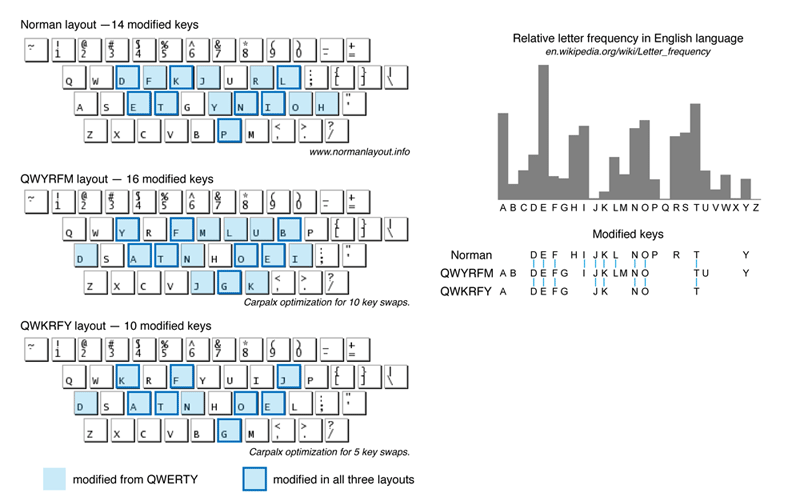
It does a very good job in minimizing the finger travel distance. Its base effort is 0.342, which is in the neighbourhood of Colemak, Workman and Klausler layouts. According to the Carpalx effort model, it does as poor job in managing row and finger penalties—with 4 fewer key relocations QWKRFY manages a 40% reduction in these penalties over Norman.
| QWKRFY vs Norman - english corpus | |||||
|---|---|---|---|---|---|
| model | keyboard | total effortrel% | effort contributionsrel% | ||
| base | penalties | path | |||
| mod_01 | norman |
1.992
|
0.34217.2
|
0.81240.8
R0.191 F0.508 |
0.83842.1
|
| qwkrfy |
1.868
(-6.2)
|
0.49526.5
(+44.7)
|
0.48726.1
(-40.0)
R0.207 (+8.4) F0.236 (-53.5) |
0.88647.4
(+5.7)
|
|
| qwyrfm |
1.755
(-11.9)
|
0.42824.4
(+25.1)
|
0.50528.8
(-37.8)
R0.175 (-8.4) F0.285 (-43.9) |
0.82246.8
(-1.9)
|
|
Detailed finger usage statistics for QWKRFY and Norman are shown below. In this comparison, keep in mind that QWKRFY modifies 10 keys whereas norman modifies 14 keys. Norman has a slightly higher usage of home row (68% vs 65%) but also a high hand asymmetry (5% vs 2%) (i.e. left hand is favoured by 5%).
The big differences are in the finger frequencies. Pinky, ring, middle and and index finger frequencies for Norman are 15, 21, 32, and 33%. QWKRFY manages to lower the useage of pinky and ring fingers substantially, with frequencies of 6, 13, 31, 50%. With QWKRFY, the index finger is loaded. Norman statistics are similar to that of Colemak, which modifies 16 keys, with the exception that Colemak favours the right hand (negative hand asymmetry), has higher home row use and weighs usage more towards the index finger.
| carpalx effort optimization | keyboard name | statistics | effort | ||||||||||||||||||||||||||||||||||||||||||||||||||||||||||||||||||||||||||||||||||||||||||||||||||||||||
|---|---|---|---|---|---|---|---|---|---|---|---|---|---|---|---|---|---|---|---|---|---|---|---|---|---|---|---|---|---|---|---|---|---|---|---|---|---|---|---|---|---|---|---|---|---|---|---|---|---|---|---|---|---|---|---|---|---|---|---|---|---|---|---|---|---|---|---|---|---|---|---|---|---|---|---|---|---|---|---|---|---|---|---|---|---|---|---|---|---|---|---|---|---|---|---|---|---|---|---|---|---|---|---|---|---|---|---|
| rowh | rowb | hand asym | finger freq | cumulative run distribution | mod_01 | ||||||||||||||||||||||||||||||||||||||||||||||||||||||||||||||||||||||||||||||||||||||||||||||||||||||
| none |
Colemak
 
QWFPGJLUY;[]\
ARSTDHNEIO'
ZXCVBKM,./
|
0.74 | 0.09 | -0.06 |
0.16 0.17 0.26 0.41 |
|
1.842
0.34418.7% 0.76341.4% 0.73539.9% |
||||||||||||||||||||||||||||||||||||||||||||||||||||||||||||||||||||||||||||||||||||||||||||||||||||
| partial min (5 swap) |
5 steps to typing heaven version 1
 
QWKRFYUIJP[]\
DSATNHOEL;'
ZXCVBGM,./
|
0.65 | 0.10 | 0.02 |
0.06 0.13 0.31 0.50 |
|
1.868
0.49526.5% 0.48726.1% 0.88647.4% |
||||||||||||||||||||||||||||||||||||||||||||||||||||||||||||||||||||||||||||||||||||||||||||||||||||
| none |
Norman
 
QWDFKJURL;[]\
ASETGYNIOH'
ZXCVBPM,./
|
0.68 | 0.10 | 0.05 |
0.15 0.21 0.32 0.33 |
|
1.992
0.34217.2% 0.81240.8% 0.83842.1% |
||||||||||||||||||||||||||||||||||||||||||||||||||||||||||||||||||||||||||||||||||||||||||||||||||||
QWKRFY vs Colemak
Colemak has significantly lower base effort (0.344 vs 0.495) and a lower stroke path (0.735 vs 0.886) but a much higher penalty effort (0.763 vs 0.487). The higher penalty is due to Colemak's greater use of the pinky (16%).
| QWKRFY vs Dvorak - english corpus | |||||
|---|---|---|---|---|---|
| model | keyboard | total effortrel% | effort contributionsrel% | ||
| base | penalties | path | |||
| mod_01 | colemak |
1.842
|
0.34418.7
|
0.76341.4
R0.158 F0.487 |
0.73539.9
|
| qwkrfy |
1.868
(+1.4)
|
0.49526.5
(+43.9)
|
0.48726.1
(-36.2)
R0.207 (+31.0) F0.236 (-51.5) |
0.88647.4
(+20.5)
|
|
Partially Optimized Layout - detailed statistics
Frequency and cumulative run statistics for QWRKFY are shown below and compared to Dvorak and Colemak. Please keep in mind that the partially optimized QWKRFY layout relocates a limited number of keys (only 10). The partially optimized layout improves home row usage to 65% (QWERTY is 34%) and significantly reduces hand asymmetry to 2% (favouring the left hand). Finger frequency is very heavily weighted towards the strong index (50%) and middle (81%) fingers. In total 81% of keystrokes are performed by the strong index and middle fingers, which is an improvement over Dvorak's 60%, Colemak's 67% and QWERTY's 69%.
The ideal finger use frequency is difficult to define. One can either load the strong fingers more heavily (such as in QWKRFY, and due to the finger-based penalty) or divide the work across all fingers more evenly. Whether using the weaker pinky to lessen the burden on stronger fingers is appropriate is ultimately up to you.
QWRKFY does a very good job at maintaining hand alternation, with one-stroke hand run of 52% (this means that for half of successive key stroke pairs, hand use switched). In fact, it does a better job at it than Colemak.
| carpalx effort optimization | keyboard name | statistics | effort | ||||||||||||||||||||||||||||||||||||||||||||||||||||||||||||||||||||||||||||||||||||||||||||||||||||||||
|---|---|---|---|---|---|---|---|---|---|---|---|---|---|---|---|---|---|---|---|---|---|---|---|---|---|---|---|---|---|---|---|---|---|---|---|---|---|---|---|---|---|---|---|---|---|---|---|---|---|---|---|---|---|---|---|---|---|---|---|---|---|---|---|---|---|---|---|---|---|---|---|---|---|---|---|---|---|---|---|---|---|---|---|---|---|---|---|---|---|---|---|---|---|---|---|---|---|---|---|---|---|---|---|---|---|---|---|
| rowh | rowb | hand asym | finger freq | cumulative run distribution | mod_01 | ||||||||||||||||||||||||||||||||||||||||||||||||||||||||||||||||||||||||||||||||||||||||||||||||||||||
| partial min (10 swap) |
10 steps to typing heaven version 1
 
QWYRFMLUBP[]\
DSATNHOEI;'
ZXCVJGK,./
|
0.68 | 0.07 | 0.02 |
0.06 0.17 0.28 0.48 |
|
1.755
0.42824.4% 0.50528.8% 0.82246.9% |
||||||||||||||||||||||||||||||||||||||||||||||||||||||||||||||||||||||||||||||||||||||||||||||||||||
| none |
Colemak
 
QWFPGJLUY;[]\
ARSTDHNEIO'
ZXCVBKM,./
|
0.74 | 0.09 | -0.06 |
0.16 0.17 0.26 0.41 |
|
1.842
0.34418.7% 0.76341.4% 0.73539.9% |
||||||||||||||||||||||||||||||||||||||||||||||||||||||||||||||||||||||||||||||||||||||||||||||||||||
| partial min (5 swap) |
5 steps to typing heaven version 1
 
QWKRFYUIJP[]\
DSATNHOEL;'
ZXCVBGM,./
|
0.65 | 0.10 | 0.02 |
0.06 0.13 0.31 0.50 |
|
1.868
0.49526.5% 0.48726.1% 0.88647.4% |
||||||||||||||||||||||||||||||||||||||||||||||||||||||||||||||||||||||||||||||||||||||||||||||||||||
| none |
Norman
 
QWDFKJURL;[]\
ASETGYNIOH'
ZXCVBPM,./
|
0.68 | 0.10 | 0.05 |
0.15 0.21 0.32 0.33 |
|
1.992
0.34217.2% 0.81240.8% 0.83842.1% |
||||||||||||||||||||||||||||||||||||||||||||||||||||||||||||||||||||||||||||||||||||||||||||||||||||
| none |
Dvorak standard
 
',.PYFGCRL/=\
AOEUIDHTNS-
;QJKXBMWVZ
|
0.71 | 0.09 | -0.14 |
0.18 0.21 0.26 0.34 |
|
2.098
0.39718.9% 0.93744.7% 0.76536.4% |
||||||||||||||||||||||||||||||||||||||||||||||||||||||||||||||||||||||||||||||||||||||||||||||||||||
CarpalxQ - user contribution
This layout was contributed by Jay Walker, who describes the motivation and creation of layout on his site. The key swaps are E/K, T/F, N/J, I/L, O/; and ;/P. Notice that the CarpalxQ layout swaps not only letter keys, but also the punctuation key for ; thereby moving more letters onto home row (this kind of swap was not allowed in the generation of QWKRFY, a layout in which only letter keys were eligible for swaps).
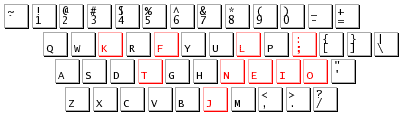
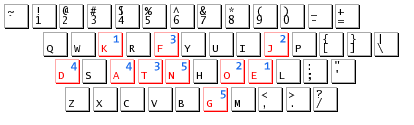
The table below shows the effort for CarpalxQ and compares it to QWKRFY. CarpalxQ is strong in the base and path efforts, but suffers a high finger-based penalty.
| QWKRFY vs CarpalxQ - english corpus | |||||
|---|---|---|---|---|---|
| model | keyboard | total effortrel% | effort contributionsrel% | ||
| base | penalties | path | |||
| mod_01 | qwkrfy |
1.868
|
0.49526.5
|
0.48726.1
R0.207 F0.236 |
0.88647.4
|
| carpalxq |
1.954
(+4.6)
|
0.37219.0
(-24.8)
|
0.79040.4
(+62.2)
R0.173 (-16.4) F0.489 (+107.2) |
0.79340.6
(-10.5)
|
|
qwpr - user contribution
Jameson Quinn has created the qwpr layout which requires minimal retraining. It relocates 11 keys, with only 2 (p and e) switching fingers. Mac OS X and Windows files are available.
