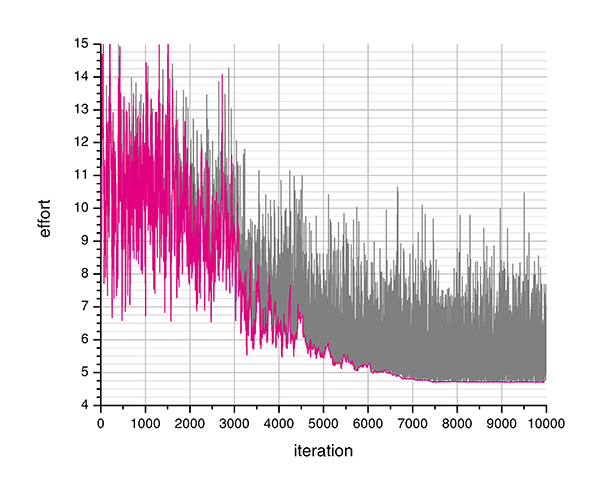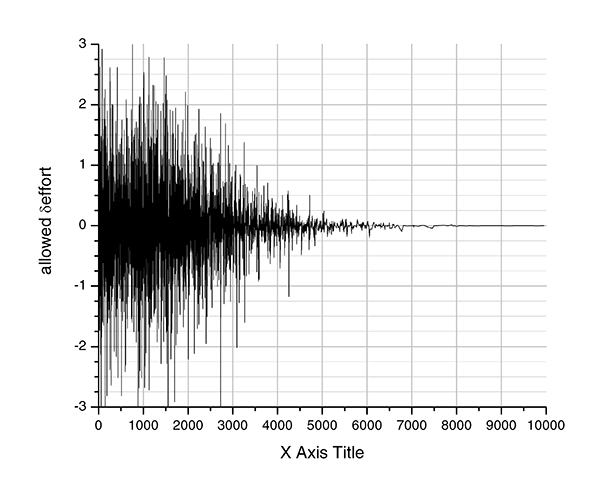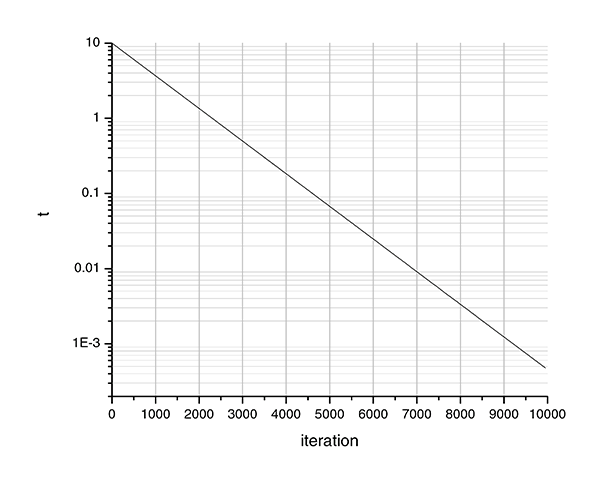Have ideas? Tell me.
the best layout
Partially optimized QWKRFY and fully optimized QGMLWY layouts are the last word in easier typing.
the worst layout
A fully anti-optimized TNWMLC layout is a joke and a nightmare. It's also the only keyboard layout that has its own fashion line.
download and explore
Download keyboard layouts, or run the code yourself to explore new layouts. Carpalx is licensed under CC BY-NC-SA 4.0.
layouts
Download and install the layouts.
Interpreting Optimization Results
output : out/tutorials/06
Configuration
This tutorial picks up where the concurrent optimization tutorial left off. Once you have collected a large number of output files (out/tutorials/04), one for each optimization instance, and identified the best-ranking candidates, you will probably want to generate images and reports for the layout candidates.
First, I'll set up what I want carpalx to do in the action string: draw the input keyboard, report statistics and word efforts. Also, I'll make a small adjustment to the output file name for the PNG image, and make it a function of the input keyboard_input (e.g. the keyboard in tmp-zjqgub.conf will be drawn as tmp-zjqgub.png).
...
action = loadkeyboard,loadtriads,drawinputkeyboard,reporteffort,reportwordeffort,quit
...
pngfile_keyboard_input = /home/martink/work/carpalx/dev/out/tutorials/06/__basename($CONF{keyboard_input},".conf")__.png
...
drawing keyboards
I can specify the keyboard_input file on the command line. However this needs to be specified relative to the main configuration file (i.e. relative to etc/).
> bin/carpalx -conf etc/tutorial-06.conf -keyboard_input out/tutorials/04/tmp-oovxkx.conf > out/tutorials/06/out.txt
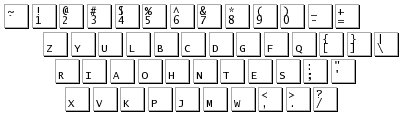
If you desire a more elaborate keyboard image, try the image parameters predefined as set 2.
... imagedetaillevel = 2 imageparamset = 2 ...

cannot file keyboard definition - /home/martink/work/perl/keyboard/carpalx-0.10/etc/out/tutorials/04/tmp-oovxkx.conf at bin/carpalx line 1453.
Based on the message, it's easy to correct the input path.
investigation effort components
The out/tutorials/06/out.txt file that we created above contains detailed information about effort of the best candidate, as well as statistics about finger and row usage.
Keyboard effort ------------------------------------------------------------ k1 0.719 80.9 80.9 k1,k2 0.871 17.1 97.9 k1,k2,k3 0.889 2.1 100.0 b 0.392 23.1 23.1 p 0.497 29.3 178.9 ph 0.000 0.0 0.0 pr 0.167 33.5 33.5 pf 0.283 57.0 90.5 s 0.808 47.6 100.0 all 1.697 100.0 100.0
Look at the first column of numbers in the rows labeled b, p and s. These are the base, penalty and stroke efforts for the layout. The total energy is 1.697, and the components break down as 0.392 (base), 0.497 (penalty) and 0.808 (stroke).
Let's look at the finger frequency
keyboard finger frequency ------------------------------------------------------------ 0 10738 5.7 5.7 1 19640 10.4 16.1 2 23312 12.3 28.4 3 41076 21.7 50.1 6 51342 27.2 77.3 7 27456 14.5 91.8 8 15136 8.0 99.8 9 323 0.2 100.0
The left pinky is used 5.7% of the time and the right pinky 0.2% of the time.
investigating the optimization process
If you capture the output of carpalx to an output file during optimization, you can return to this file and explore the course of effort during optimization. Below are a few plots of the layout effort for each iteration in a simulation of 10,000 iterations. These plots were generated using an old effort model, so the effort values are high.