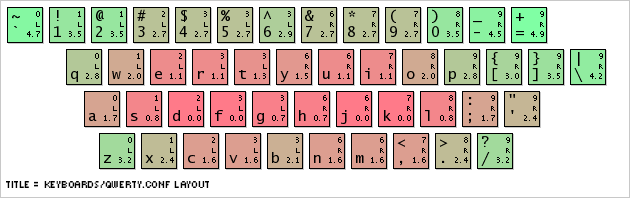Have ideas? Tell me.
the best layout
Partially optimized QWKRFY and fully optimized QGMLWY layouts are the last word in easier typing.
the worst layout
A fully anti-optimized TNWMLC layout is a joke and a nightmare. It's also the only keyboard layout that has its own fashion line.
download and explore
Download keyboard layouts, or run the code yourself to explore new layouts. Carpalx is licensed under CC BY-NC-SA 4.0.
layouts
Download and install the layouts.
Creating Keyboard Images
output : out/tutorials/05
Configuration
Configuring carpalx is hard enough, so I make it easier for you to interpret the layout results. Using the draw_* parameters you can create PNG thumbnails of the keyboard layout at different iteration intervals. With the settings below, each time (draw_period=1) a lower energy state is found (draw_filter=lower_monotonic) a PNG thumbnail will be created. Using drawinputkeyboard in the action string you can request that a thumbnail of the input keyboard (QWERTY in this case) is generated.
...
action = loadkeyboard,drawinputkeyboard,quit
...
draw_period = 1
draw_filter = lower_monotonic # all | lower | lower_monotonic | update | none
...
pngfile_keyboard_input = out/tutorials/05/tmp-input-__$CONF{runid}__.png
pngfile_keyboard_output = out/tutorials/05/tmp-output-__$CONF{runid}__.png
...
imagedetaillevel = 2 # use block named 1 for detail level
imageparamset = 2 # use block named 1 for image parameters
...
keyboard images
To creating an image of the keyboard, just run carpalx with an action string that includes 'drawinputkeyboard' or 'drawoutputkeyboard'. The difference between these two actions is the filename used (pngfile_keyboard_input or pngkeyboard_output). Notice that the filename of the PNG files will include the random 6-character runid.
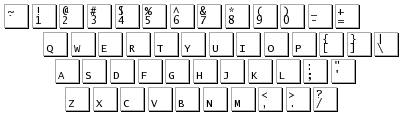
All aspects of the keyboard layout image can be customized in the <imagedetaildef> and <imageparamsdef> blocks. Key color can be adjusted based on effort of the key.
The image below uses imagedetaillevel=1 and imageparamset=1.