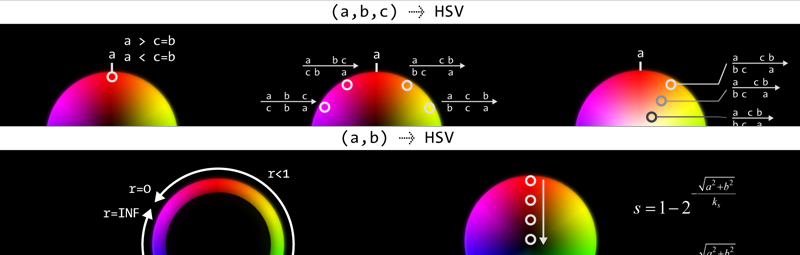
Documentation for the implementation of color encoding schemes. The Color::TupleEncode Perl module is available on CPAN).
new()new( tuple => [ $a,$b,$c ] )new( tuple => [ $a,$b,$c ], options => \%options)new( tuple => [ $a,$b,$c ], method => $class_name)new( tuple => [ $a,$b,$c ], method => $class_name, options => \%options)set_options( %options )$ok = has_option( $option_name )%options = get_options()$option_value = get_options( "-saturation" )($option_value_1,$option_value_2) = get_options( qw(-saturation -value) )set_tuple( @tuple )set_tuple( \@tuple )@tuple = get_tuple()$size = get_tuple_size()$method = get_method()set_method( "Color::TupleEncode::2Way" )($r,$g,$b) = as_RGB()as_RGB255()$hex = as_RGBhex()($h,$s,$v) = as_HSV()($r,$g,$b) = tuple_asRGB( tuple => [$a,$b,$c])($r,$g,$b) = tuple_asRGB( tuple => [$a,$b,$c], options => %options)($r,$g,$b) = tuple_asRGB( tuple => [$a,$b,$c], method => $class_name)($r,$g,$b) = tuple_asRGB( tuple => [$a,$b,$c], method => $class_name, options => %options)($r,$g,$b) = tuple_asRGB255()$hex = tuple_asRGBhex()($h,$s,$v) = tuple_asHSV()Color::TupleEncode - Encode a tuple (vector) into a color - useful for generating color representation of a comparison of multiple values.
Version 0.11
Given a tuple (e.g. three numbers) , apply color-coding method to encode the tuple by a color in HSV (hue, saturation, value) space. For a visual tour of the results, see mkweb.bcgsc.ca
use Color::TupleEncode; # By default the encoding method Color::TupleEncode::Baran will be used # initialize and define in one step $encoder = Color::TupleEncode->new(tuple=>[$a,$b,$c]); # pass in some options understood by the encoding implementation %options = {-ha=>30, -saturation=>{dmin=>0.2,dmax=>0.8}}; $encoder = Color::TupleEncode->new(tuple=>[$a,$b,$c],options=>\%options); # initialize tuple directly $encoder->set_tuple($a,$b,$c); $encoder->set_tuple([$a,$b,$c]); # obtain RGB (0 <= R,G,B <= 1) values ($r,$g,$b) = $encoder->as_RGB; # obtain RGB (0 <= R,G,B <= 255) values ($r255,$g255,$b255) = $encoder->as_RGB255; # obtain RGB hex (e.g. FF00FF - note no leading #) $hex = $encoder->as_RGBhex; # obtain HSV (0 <= H < 360, 0 <= S,V <= 1) values ($h,$s,$v) = $encoder->as_HSV; # change the encoding method $encoder->set_method("Color::TupleEncode::2Way"); # see how many values this method accepts ($tuple_size = 2) $tuple_size = $encoder->get_tuple_size(); # set the tuple with the new method and encode $encoder->set_tuple(1,2); ($r,$g,$b) = $encoder->as_RGB;
Use %options to define implementation and any parameters that control the encoding.
%options = (-method=>"Color::TupleEncode::Baran"); %options = (-method=>"Color::TupleEncode::Baran", -saturation=>{min=>0,max=>1,dmin=>0,dmax=>1});
A non-OO interface is also supported.
# import functions explicitly use Color::TupleEncode qw(tuple_asRGB tuple_asRGB255 tuple_asHSV tuple_asRGBhex); # or import them all automatically use Color::TupleEncode qw(:all); # pass tuple and options just like with new() ($r,$g,$b) = tuple_asRGB(tuple=>[$a,$b,$c]); # specify options ($r,$g,$b) = tuple_asRGB(tuple=>[$a,$b,$c],options=>\%options) # specify method directly - note that ::2Way takes two values ($r,$g,$b) = tuple_asRGB(tuple=>[$a,$b],method=>"Color::TupleEncode::2Way"); # tuple_asRGB255, tuple_asHSV and tuple_asRGBhex work analogously
The default encoding method is due to Baran et al. (see "COLOR ENCODINGS"). This method encodes a 3-tuple (x,y,z) by first assigning a
characteristic hue to each variable and then calculating a color based
on the relative relationship of the values. The encoding is designed
to emphasize the variable that is most different.
The default encoding is implemented in Color::TupleEncode::Baran.
Color::TupleEncode::2WayThis encoding converts a 2-tuple (x,y) to color. It is implemented in the module Color::TupleEncode::2Way.
If you would like to implement your own encoding, I suggest editing and extend this module. See "IMPLEMENTING AN ENCODING CLASS" for more details.
Color::TupleEncode is designed to derive encoding functionality
from utility modules, such as Color::TupleEncode::Baran. The
utility modules implement the specifics of the tuple-to-color
conversion and Color::TupleEncode does the housekeeping.
You can change the class by using -method in the %options hash passed to new()
%options = (-method=>"Color::TupleEncode::2Way");
set the option directly
$threeway->set_options(-method=>"Color::TupleEncode::2Way");
or pass the method name to new()
Color::TupleEncode->new(method=>"Color::TupleEncode::2Way");
Note that when using the options hash, option names are prefixed by
-. When passing arguments to new(), however, the - is not
used.
To encode a tuple with the default encoding scheme (Color::TupleEncode::Baran):
use Color::TupleEncode qw(as_HSV as_RGBhex); my @tuple = (0.2,0.5,0.9); my @hsv = as_HSV(tuple=>\@tuple); # 291 0.7 1.0 my @rgb = as_RGB255(tuple=>\@tuple); # 230 77 255 my $hex = as_RGBhex(tuple=>\@tuple); # E64DFF
Options control how individual encodings work. The
Color::TupleEncode::Baran method supports changing the
characteristic hues of each variable, min/max ranges for saturation
and value and min/max ranges for the largest variable difference for
saturation and value components.
# change the characteristic hues my @hsv = as_HSV(tuple=>\@tuple,options=>{-ha=>60,-hb=>180,-hc=>300}); # 351 0.7 1.0
use Color::TupleEncode qw(as_HSV as_RGBhex); my @tuple = (0.2,0.5,0.9); my $method = "Color::TupleEncode::2Way"; my @hsv = tuple_asHSV(tuple=>\@tuple,method=>$method); # 255 0.6 1.0 my @rgb = tuple_asRGB255(tuple=>\@tuple,method=>$method); # 102 140 255 my @rgb = tuple_asRGBhex(tuple=>\@tuple,method=>$method); # 668Cff
This is one of the example scripts in the examples/ directory. It
shows how to use the 3-tuple encoding implemented by Color::TupleEncode::Baran
The example-3way takes a 3-tuple (or uses a random one) and reports its HSV, RGB and hex colors.
# use a random tuple > examples/example-3way The 3-tuple 0.787 0.608 0.795 encodes as follows hue 125 saturation 0.186 value 1.000 R 207 G 255 B 211 hex CFFFD3 # use a 3-tuple specified with -tuple > examples/example-3way -tuple 0.2,0.3,0.9 The 3-tuple 0.200 0.300 0.900 encodes as follows hue 257 saturation 0.700 value 1.000 R 128 G 77 B 255 hex 804DFF
This is one of the example scripts in the examples/ directory. It
shows how to use the 2-tuple encoding implemented by Color::TupleEncode::2Way
The example-2way takes a 2-tuple (or uses a random one) and reports its HSV, RGB and hex colors.
# use a random 2-tuple > examples/example-2way The 2-tuple 0.786 0.524 encodes as follows hue 240 saturation 0.440 value 0.126 R 18 G 18 B 32 hex 121220 # use a 2-tuple specified with -tuple > examples/example-2way -tuple 0.2,0.9 The 2-tuple 0.200 0.900 encodes as follows hue 40 saturation 0.167 value 0.422 R 108 G 102 B 90 hex 6C665A
This script is much more flexible. It can read tuples from a file, or generate a matrix of tuples that span a given range. You can specify the implementation and options on the command line.
The script can also generate a PNG color chart of the kind seen at mkweb.bcgsc.ca
By default tuple2color uses the 3-tuple encoding.
# generate a matrix of tuples and report RGB, HSV and hex values > examples/tuple2color abc 0 0 0 rgb 255 255 255 hsv 0 0 1 hex FFFFFF abc 0.2 0 0 rgb 255 204 204 hsv 0 0.2 1 hex FFCCCC abc 0.4 0 0 rgb 255 153 153 hsv 0 0.4 1 hex FF9999 abc 0.6 0 0 rgb 255 102 102 hsv 0 0.6 1 hex FF6666 abc 0.8 0 0 rgb 255 51 51 hsv 0 0.8 1 hex FF3333 ... # specify range of matrix values (default is min=0, max=1, step=(max-min)/10) tuple2color -min 0 -max 1 -step 0.1 # you can overwrite one or more matrix settings tuple2color -step 0.2 # instead of using an automatically generated matrix, # specify input data (tuples) tuple2color -data matrix_data.txt # specify how matrix entries should be sorted (default no sort) tuple2color -data matrix_data.txt -sortby a,b,c tuple2color -data matrix_data.txt -sortby b,c,a tuple2color -data matrix_data.txt -sortby c,a,b # specify implementation tuple2color -data matrix_data.txt -method Color::TupleEncode::Baran # specify options for Color::Threeway draw_color_char ... -options "-saturation=>{dmin=>0,dmax=>1}"
In addition, generate a PNG image of values and corresponding encoded colors.
# draw color patch matrix using default settings tuple2color -draw # specify output image size tuple2color ... -width 500 -height 500 # specify output file tuple2color ... -outfile somematrix.png
The 2-way and 3-way encoding color charts are bundled with this
module, at examples/color-chart-*.png.
These charts were generated using examples/tuple2color as follows.
A large 2-tuple encoding chart with [a,b] in the range [0,2] sampling every 0.15.
./tuple2color -method "Color::TupleEncode::2Way" \
-min 0 -max 2 -step 0.15 \
-outfile color-chart-2way.png \
-width 600 -height 1360 \
-draw
A small 2-tuple encoding chart with [a,b] in the range [0,2] sampling every 0.3.
./tuple2color -method "Color::TupleEncode::2Way" \
-min 0 -max 2 -step 0.3 \
-outfile color-chart-2way-small.png \
-width 600 -height 430 \
-draw
A large 3-tuple encoding chart with [a,b,c] in the range [0,1] sampling every 0.2.
./tuple2color -step 0.2 \
-outfile color-chart-3way.png \
-width 650 -height 1450 \
-draw
A large 2-tuple encoding chart with [a,b,c] in the range [0,1] sampling every 1/3.
./tuple2color -step 0.33333333333 \
-outfile color-chart-3way-small.png \
-width 650 -height 450 \
-draw
new()new( tuple => [ $a,$b,$c ] )new( tuple => [ $a,$b,$c ], options => \%options)new( tuple => [ $a,$b,$c ], method => $class_name)new( tuple => [ $a,$b,$c ], method => $class_name, options => \%options)Initializes the encoder object. You can immediately pass in a tuple,
options and/or an encoding method. The method can be part of the option hash (as -method).
Options are passed in as a hash reference and the encoding method as
the name of the module that implements the encoding. Two
methods are available (Color::TupleEncode::Baran (default encoding)
and Color::TupleEncode::2Way).
At any time if you try to pass in incorrectly formatted input (e.g. the wrong number of elements in a tuple, an option that is not understood by the encoding method), the module dies using confess.
You can write your own encoding method - see "IMPLEMENTING AN ENCODING CLASS" for details.
set_options( %options )Define options that control how encoding is done. Each encoding method has its own set of options. For details, see "COLOR ENCODINGS".
Options are passed in as a hash and option names are prefixed with -.
$encoder->set_options(-ha=>0,-hb=>120,-hc=>240);
$ok = has_option( $option_name )Tests whether the current encoding scheme supports (and has set) the option $option_name.
If the method does not support the option, undef is returned.
If the method supports the option, but it is not set, 0 is returned.
If the method supports the option, and the option is set, 1 is returned.
%options = get_options()$option_value = get_options( "-saturation" )($option_value_1,$option_value_2) = get_options( qw(-saturation -value) )Retrieve one or more (or all) option values. Options control how color
encoding is done and are set by set_options() or during
initialization.
If no option names are passed, a hash of all defined options (hash keys) and their values (hash values) is returned.
If one or more option names is passed, a list of corresponding values is returned.
set_tuple( @tuple )set_tuple( \@tuple )Define the tuple to encode to a color. Retrieve with get_tuple().
The tuple size must be compatible with the encoding method. You can check the required size with get_tuple_size().
@tuple = get_tuple()Retrieve the current tuple, defind by set_tuple(@tuple).
$size = get_tuple_size()Retrieve the size of the tuple for the current implementation. For
example, the method by Baran et al. (see "COLOR ENCODINGS") uses three
values as input, thus $size=3.
$method = get_method()Retrieve the current encoding method. By default, this is Color::TupleEncode::Baran.
set_method( "Color::TupleEncode::2Way" )Set the encoding method. By default, the method is Color::TupleEncode::Baran.
You can also set the method as an option
$encoder->set_options(-method=>"Color::TupleEncode::2Way");
or at initialization
Color::TupleEncode->new(method=>"Color::TupleEncode::2Way"); Color::TupleEncode->new(options=>{-method=>"Color::TupleEncode::2Way"});
Note that when using the options hash, option names are prefixed by
-. When passing arguments to new(), however, the - is not
used.
($r,$g,$b) = as_RGB()Retrieve the RGB encoding of the current tuple. The tuple is set by either set_tuple() or at initialization.
Each of the returned RGB component values are in the range [0,1].
If the tuple is not defined, then as_RGB(), this and other as_* methods return nothing (evaluates to false in all contexts).
as_RGB255()Analogous to as_RGB() but each of the returned RGB component values
are in the range [0,255].
$hex = as_RGBhex()Analogous to as_RGB() but returned is the hex encoding (e.g. FF01AB) of the RGB color.
Note that the hex encoding does not have a leading #.
($h,$s,$v) = as_HSV()Retrieve the HSV encoding of the current tuple. The tuple is set by either set_tuple() or at initialization.
Hue $h is in the range [0,360) and saturation $s and value $v in the range [0,1].
In addition to the object oriented interface, you can call these functions directly to obtain the color encoding. Note that any encoding options must be passed in each call.
($r,$g,$b) = tuple_asRGB( tuple => [$a,$b,$c])($r,$g,$b) = tuple_asRGB( tuple => [$a,$b,$c], options => %options)($r,$g,$b) = tuple_asRGB( tuple => [$a,$b,$c], method => $class_name)($r,$g,$b) = tuple_asRGB( tuple => [$a,$b,$c], method => $class_name, options => %options)($r,$g,$b) = tuple_asRGB255()$hex = tuple_asRGBhex()($h,$s,$v) = tuple_asHSV()These functions work just like tuple_asRGB, but return the color in a different color space (e.g. RGB, HSV) or form (component or hex).
It is assumed that the encoding utility class will implement the following functions.
Encodings must be done from a tuple to HSV color space. HSV is a natural choice because it is possible to visually identify individual H,S,V components of a color (e.g. orage saturated dark). On the other hand, doing so in RGB is very difficult (what is the R,G,B decomposition of a dark desaturated orange?).
Each of these functions should be implemented as follows. For example, _get_saturation
sub _get_saturation {
# obtain the Color::TupleEncode object
my $self = shift;
# extract data tuple
my (@tuple) = $self->get_tuple;
my $saturation;
... now use @tuple to define $saturation
return $saturation;
}
This function returns the size of the tuple used by the encoding. You can implement this as follows,
Readonly::Scalar our $TUPLE_SIZE => 3; sub _get_tuple_size { return $TUPLE_SIZE; }
You must define a package variable @OPTIONS_OK, which lists all
acceptable options for this encoding. Any options you wish to be set
by default when this method is initially set should be in %OPTIONS_DEFAULT.
For example,
Readonly::Array our @OPTIONS_OK => (qw(-ha -hb -hc -saturation -value)); Readonly::Hash our %OPTIONS_DEFAULT => (-ha=>0,-hb=>120,-hc=>240,-saturation=>{dmin=>0,dmax=>1});
Two functions provice access to these variables
sub _get_ok_options {
return @OPTIONS_OK;
}
sub _get_default_options {
return %OPTIONS_DEFAULT;
}
See the example files with this distribution
# uses Color::TupleEncode::2Way > examples/example-2way # uses Color::TupleEncode::Baran > examples/example-3way
of how to go about using your implementation.
For example, if you have created Color::TupleEncode::4Way, which
encodes 4-tuples, then you would use it thus
use Color::TupleEncode; use Color::TupleEncode::4Way; # set the method to your implementation $encoder = Color::TupleEncode->new(method=>"Color::TupleEncode::4Way"); # set any options for your implementation $encoder->set-options(-option1=>1,-option2=>10) # encode ($h,$s,$v) = $encoder->as_HSV(1,2,3,4);
Martin Krzywinski, <martin.krzywinski at gmail.com>
Please report any bugs or feature requests to bug-color-tupleencode at rt.cpan.org, or through
the web interface at rt.cpan.org I will be notified, and then you'll
automatically be notified of progress on your bug as I make changes.
You can find documentation for this module with the perldoc command.
perldoc Color::TupleEncode
You can also look for information at:
Color::GraphicsObject for converting colors between color spaces.
Color::TupleEncode::Baran for the 3-tuple encoding (by Baran et al.).
Color::TupleEncode::2Way for the 2-tuple encoding (by Author).
For details about the color encoding, see
Visualization of three-way comparisons of omics data Richard Baran Martin Robert, Makoto Suematsu, Tomoyoshi Soga and Masaru Tomita BMC Bioinformatics 2007, 8:72 doi:10.1186/1471-2105-8-72
This publication can be accessed at www.biomedcentral.com
Copyright 2010 Martin Krzywinski.
This program is free software; you can redistribute it and/or modify it under the terms of either: the GNU General Public License as published by the Free Software Foundation; or the Artistic License.
See dev.perl.org for more information.
(c) 2006-2017 Martin Krzywinski mkweb.bcgsc.ca