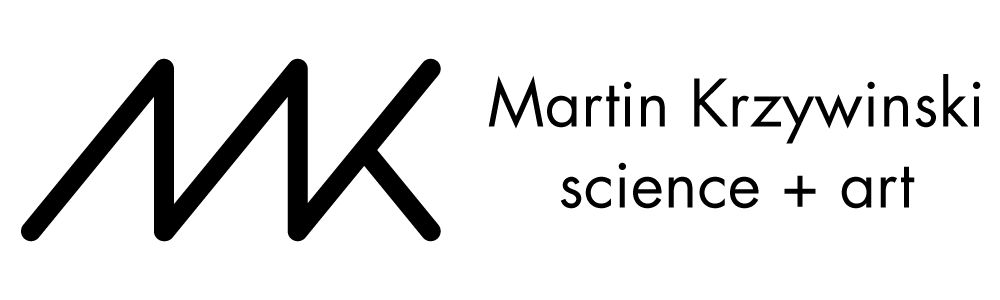Twenty — minutes — maybe — more.
•
• choose four words
• more quotes
Access is denied
Your access to my web pages is denied due to malicious traffic from your network.
I did nothing wrong!
I block traffic from networks from which I detect attempts at common web exploits.
This does not necesarily mean that you did something wrong.
How do I restore access?
If you would like to have your individual IP whitelisted, contact martink@bcgsc.ca and provide your external IP address.
what is my IP?
You appear to be coming from 3.144.244.44 but if you do not think this is correct use whatismyip.com.
error stamp
1713489870 3.144.244.44 Thu-18-Apr-2024-18:24:30 403
Martin Krzywinski | contact | Canada's Michael Smith Genome Sciences Centre ⊂ BC Cancer Research Center ⊂ BC Cancer ⊂ PHSA
{ 10.9.234.151 }