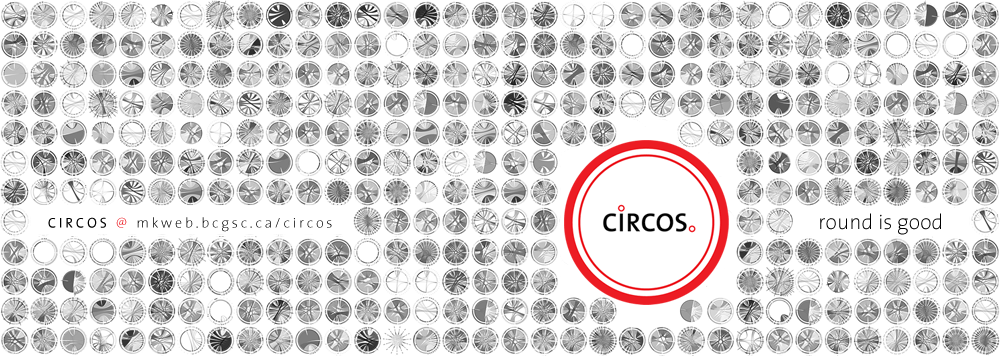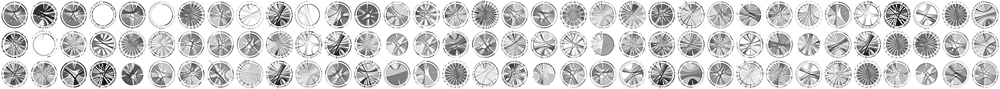Instructor
Martin Krzywinski
Genome Sciences Centre
100-570 West 7th Ave
Vancouver BC V5Z 4S6 Canada
tel 1-604-877-6000 x 673262
martink@bcgsc.ca
Circos
mkweb.bcgsc.ca/circos
Genome Sciences Center
www.bcgsc.ca
BCGA2010
www.pasteur.fr
Bioinformatics and Comparative Genome Analysis Course – 2010
Genome Visualization with Circos
Institut Pasteur, Paris, France – July 5 - July 17, 2010 – course home
description
Genome Visualization with Circos is a component of the Bioinformatics and Comparative Genome Analysis Course (BCGA2010).
The latest version of handouts and workstation materials will always be available here. For the most current schedule and lecture times, see BCGA2010.
location, time and reading materials
Module 5 (Building 6) / 28, rue du Dr Roux, 75724 Paris cedex 15
July 13, 2010
9h00 - 10h30
Session 1 – Introduction to Circos / handout slides
11h00 - 12h30
Session 2 – Practical – Ideogram Layout / preamble handout slides
14h30 - 16h00
Session 3 – Practical – Data Tracks / handout slides
16h30 - 18h00
Session 4 – Practical – Links and Rules / handout slides
Download all reading materials.
visualization seminar
If you are interested in data visualization, you will find my seminar on data visualization in genomics useful. Using examples of figures from literature, I provide reworked versions to illustrate common problems such as lack of consistency, redundancy, excess ink, poor color choice and cart junk.
Visualization of Genomic Data
Creating information-rich, informative and appealing genome data graphics
download seminar
workstation lesson files
Download workstation tarball (v0.14, 85.1Mb)
To install, copy the tarball to your home directory (e.g. ~username), then run
# make sure you are in the home directory (if not, cd ~) [username@host ~]$ pwd /home/username # got the file? [username@host ~]$ ls -l total 83208 drwxr-xr-x 2 username users 4096 Jun 12 19:41 Desktop -rw-r--r-- 1 username users 85093046 Jun 30 15:15 circos-files-0.14.tgz [username@host ~]$ tar xvfz circos-workstation-0.14.tgz [username@host ~]$ cd circos/sessions # edit setup.pasteur.sh to define where Circos is installed, then run the script [username@host ~]$ ./setup.pasteur.sh # now you can run a lesson # switch to Session 2 Lesson 1 [username@host ~]$ cd 2/1 # run circos (circos -conf etc/circos.conf) [username@host ~]$ runcircos ... created image at ./s2-1.png # image is ready! [username@host ~]$
To use these files you need Circos v0.52 (download). You don't need to install tools v0.13.
contact
If you have any questions or comments about the content of the course, I encourage you to contact me.
I can be reached at martink@bcgsc.ca, or at Hotel Delos during July 11-14.
On July 5-6th, I will be at EMBL (Heidelberg).
On July 7th, I will be at the Poznan Bioinformatics School
On July 9th, I will be at IIMCB (Warsaw)
On July 11th-14th, I will be at Pasteur Institute in Paris